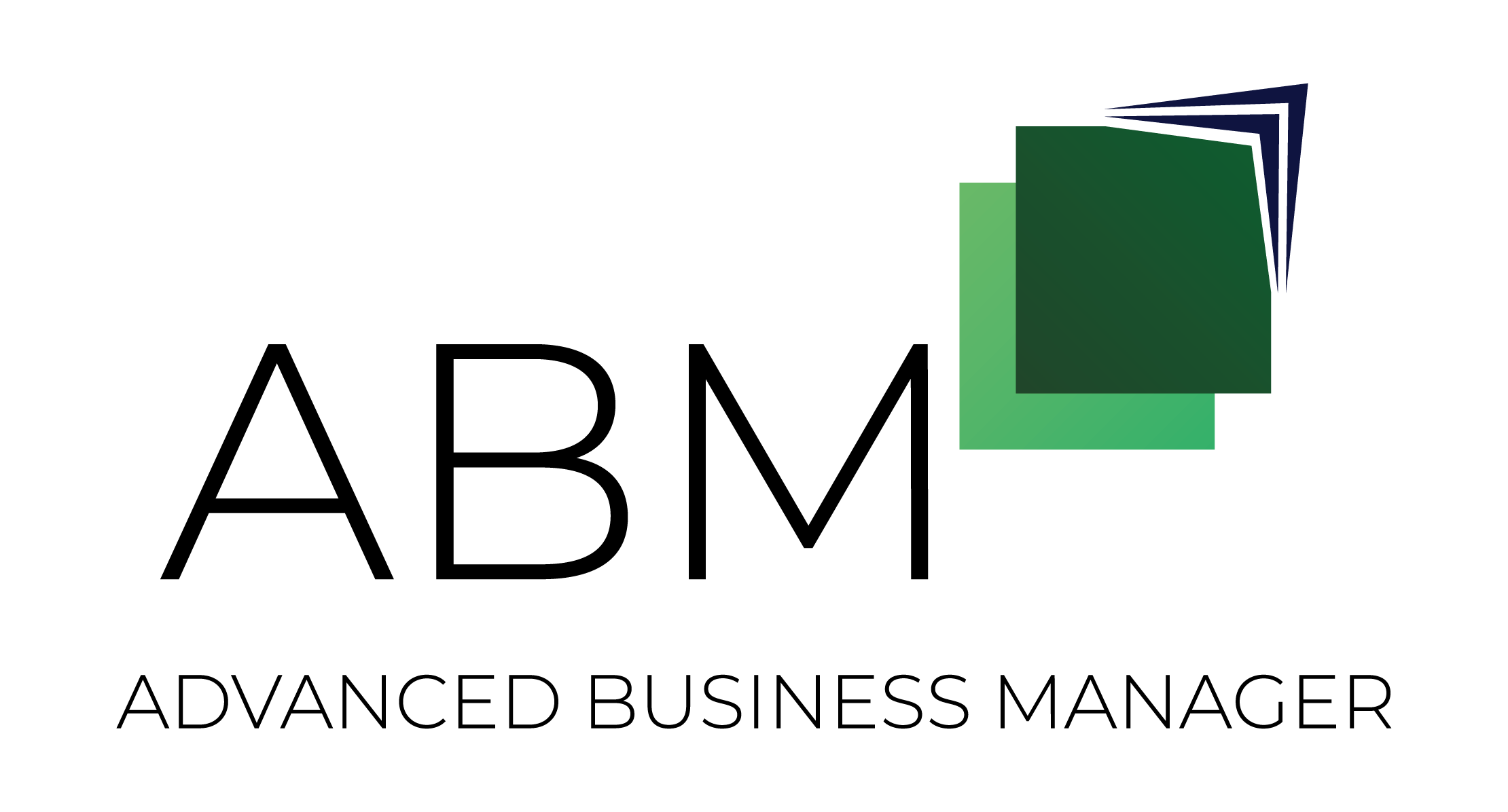New Features:
CRM Linking to Outlook Calendar and Email
ABM CRM can now be configured to create calendar appointments in Outlook when activities are created in ABM using the CRM Web module or CRM Mobile wp-content. Also the CRM Web wp-content can be linked to the users email account so that it will display emails from the user’s Inbox, allowing quick creation of Contacts, Activities and Opportunities.
Recurring Invoices. – Date Option
A change has been made so that the New Due Date can be set for a date in the past.
Barcode Printing:
If you select the option to Generate the Barcodes by Barcode Number, then the list will show the Product Code, as well as the Barcode Number. Note: If the option to Generate the Barcodes using the Product Code is selected, then only the Product Code will be displayed.
Bulk Transfers
If you save a transfer in a batch for later (Transfer A Few), then using the switch “AllowBulkTransferToDoManualBatches” the batch will be available for selection in Bulk Transfers module.
Fulfilment Wizard
There is now an option to specify a Freight Group. By selecting this group, the Fulfillment Wizard will not part-release an order if the only item on it that can be released is a freight item.
Trading Terms
Two new trading terms have been added. The new terms are 60 and 90 days Month End, which is effectively 2 Months, and 3 Months respectfully.
Cmail
ABM now uses Cmail to send emails via SMTP, to avoid issues with Office 365 Exchange Servers
Transfers – Tracking
In Product Transfers (Transfer a Few), there is an option in Settings (in ABMTransfer on the Ribbon Bar), to show a Tracking column. This will then display the Serial/Lot number selected, for Serial or Lot Tracked products.
Inactive stock warehouse locations:
Inactive stock warehouse locations no longer show when you open a product under ‘Prices and status’ and ‘Locations’
Warehouse module Permission Improvements:
Permissions related to using the Warehousing module have been adjusted.
- ‘View and Edit Product details’ now allows ability to add/edit bins
- ‘Process Stock Transfers’ now allows the ability to move stock between bins/locations
- ‘Enter Stocktake results’ now allows the ability to stocktake bins.
Contact your ABM Channel Partner if you would like to upgrade