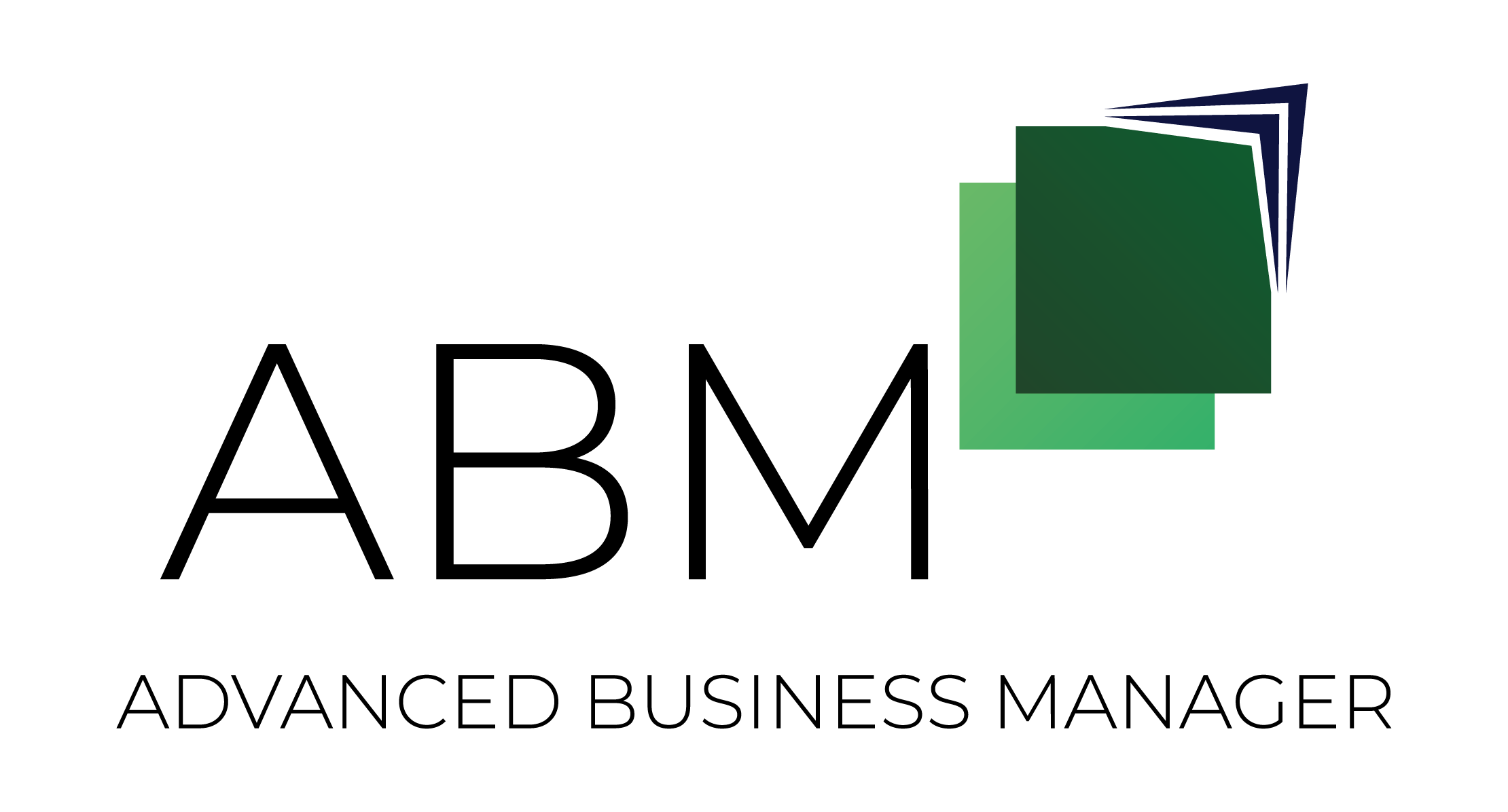Stock Control Software
Free Demonstration
ABM’s Stock Control facility can increase your product handling efficiency and ease. ABM manages multi stock locations, serial and lot number tracking, products made up of individual components and more...
Stock take
The stock take procedure in ABM is broken down into stock organisation and stock entry, allowing for minimal system downtime during the process.
Set unique prices
Store a virtually unlimited number of special prices for customer groups or specific customers, in each product with the option to start and end the special prices on selected dates.
Import supplier price lists
For fast easy ordering of stock, import supplier price lists for 'point and click' ordering of new stock.
View stock movement Graphs permit the fast interpretation of key information, with stock status automatically updating through stock transactions.
E-mail product sales information
One click e-mailing of promotional sales information, product pictures and links to related websites.
Produce reports
Reports show an up to date picture of the sales and gross profit for a selection of product lines.
Kit sales
Assign components to a product. Pick a product and display the components, view the sale and cost price of the components and the sale price of the kit product.
Serial number or batch lot tracking
ABM allows you to enter the serial number of a product at the point of purchase and to track it thereafter. Tracking also includes product ‘use-by-dates’.
Automatic price list update
Change prices quickly and easily. Select a product group and increase or decrease the prices by a percentage or amount.
ABM also handles...
Stock take
The stock take procedure in ABM is broken down into stock organisation and stock entry, allowing for minimal system downtime during the process.
Set unique prices
Store a virtually unlimited number of special prices for customer groups or specific customers, in each product with the option to start and end the special prices on selected dates.
Import supplier price lists
For fast easy ordering of stock, import supplier price lists for 'point and click' ordering of new stock.
View stock movement Graphs permit the fast interpretation of key information, with stock status automatically updating through stock transactions.
E-mail product sales information
One click e-mailing of promotional sales information, product pictures and links to related websites.
Produce reports
Reports show an up to date picture of the sales and gross profit for a selection of product lines.
Kit sales
Assign components to a product. Pick a product and display the components, view the sale and cost price of the components and the sale price of the kit product.
Serial number or batch lot tracking
ABM allows you to enter the serial number of a product at the point of purchase and to track it thereafter. Tracking also includes product ‘use-by-dates’.
Automatic price list update
Change prices quickly and easily. Select a product group and increase or decrease the prices by a percentage or amount.
ABM also handles...
- non-diminishing stock
- multi-location with minimums and bin numbers per location
- weighted average, FIFO or standard costing
- maximum and minimum quantity levels
- re-order and lead times
- stock ageing analysis
- visual warning of stock shortages
- supplier rebates